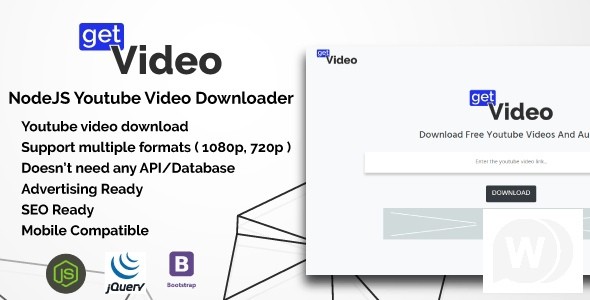Omni Channel Sales for Perfex CRM v.1.0.1
Omni Channel Sales Module is the process of selling your products on more than one sales channel. Omni-channel selling is what happens when your products are sold across multiple online and physical locations. For instance, you might choose to sell your products directly to customers on your website. But you might also offer products on popular platforms like POS, Sales Portal, WooCommerce Multiple Stores, Manual order and Pre-order. Selling across different popular channels is moving inventory to multiple channels.
Why should I be omni-channel selling? Selling on multiple sales channels increases your exposure to potential customers, which increases your sales opportunities. Online shoppers are either staying loyal to one sales channel (meaning that you’ll miss out if you’re not there), or they’re shopping around (meaning that you’ll miss out if you’re not on more than one of them).Module Features
- Order Management:
- Order List (Manual Order, Pre-Order, Client Portal Order, POS Order, WooCommerce Order)
- Order Details
- Order Processing
- Automated Inventory Check
- Shipment Management
- Manual Order Management
- Pre-Order Channel:
- Product Settings
- Pre-Order Form (Client Portal)
- Client Portal Channel:
- Product Settings
- Price Settings
- Client Portal:
- Store
- Search Products
- Product Details
- Cart
- Place Order
- Order Management
- POS Channel:
- Product Settings
- Price Settings
- POS:
- Shift Management
- Transaction Management
- Scan Barcodes with Camera
- Scan Barcodes with Scanner
- Loyalty Point & Redeem
- Payment Processing
- Print Receipts
- Sales Reporting
- Add New Customer
- Staff Management
- Caculator
- POS Settings
- WooCommerce Channel:
- Woocommerce Store Management:
- Connection Management
- Product Settings
- Price Settings
- Sync from WooCommerce to Perfex CRM:
- Products
- Orders
- Sync from Perfex CRM to WooCommerce:
- Product (All)
- Product Long Description
- Product Short Description
- Product Images
- Product Price
- Product Inventory
- Product Name
- Product Category
- Product Tax
- Product Tags
- Loyalty Point & Redeem
- Payment Processing
- Print Receipts
- Sales Reporting
- Add New Customer
- Staff Management
- Caculator
- POS Settings
- Woocommerce Store Management:
- Trade Discount:
- Promotion Management
- Voucher Management
- Data Sync Logs
- Reports:
- Trade Discount History
- Sales statistics
- Settings:
- General Settings
- Order Settings
- Automatic Sync Settings