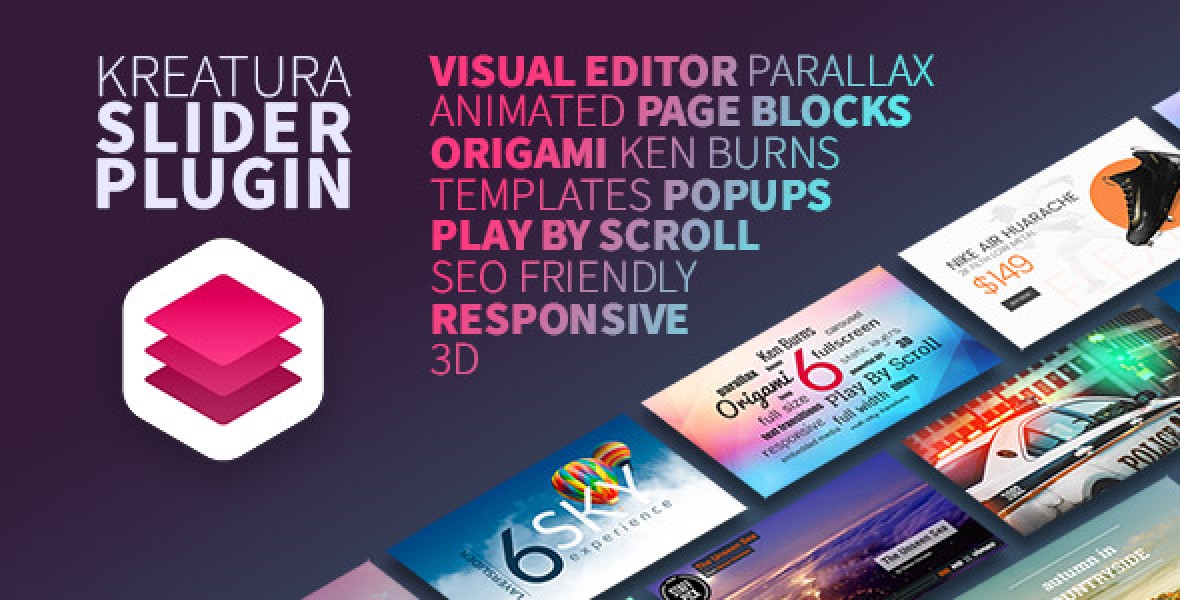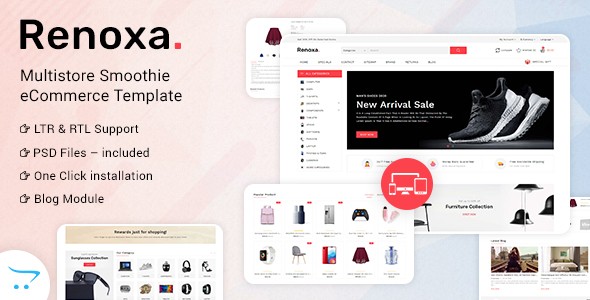Kreatura Slider Plugin for jQuery v.7.2.0
You can create sliders, build popups, landing pages or any kind of embeddable animated web content, even a full website.
With LayerSlider’s easy-to-use interface, you’ll save a lot of time, so you can finally focus on the things that matter.
Go Back in Time and Undo Anything
The editor comes with an Undo-Redo feature, so you can always revert back unintended changes. A feature called Revisions keeps snapshots of your work, so you can have peace of mind knowing that your edits are always safe. It serves not just as a backup solution but a complete version control system where you can visually compare the changes you have made along the way.
Productivity and Workflow
LayerSlider offers a comprehensive list of keyboard shortcuts to instantly and conveniently perform common tasks. You can also right-click to bring up the context menu, where you can quickly access editor features. The Popout Editor allows you to rearrange the builder interface to your own liking and find the right setup for ideal workflow. The multiple selection mode makes it possible to edit many elements at once.