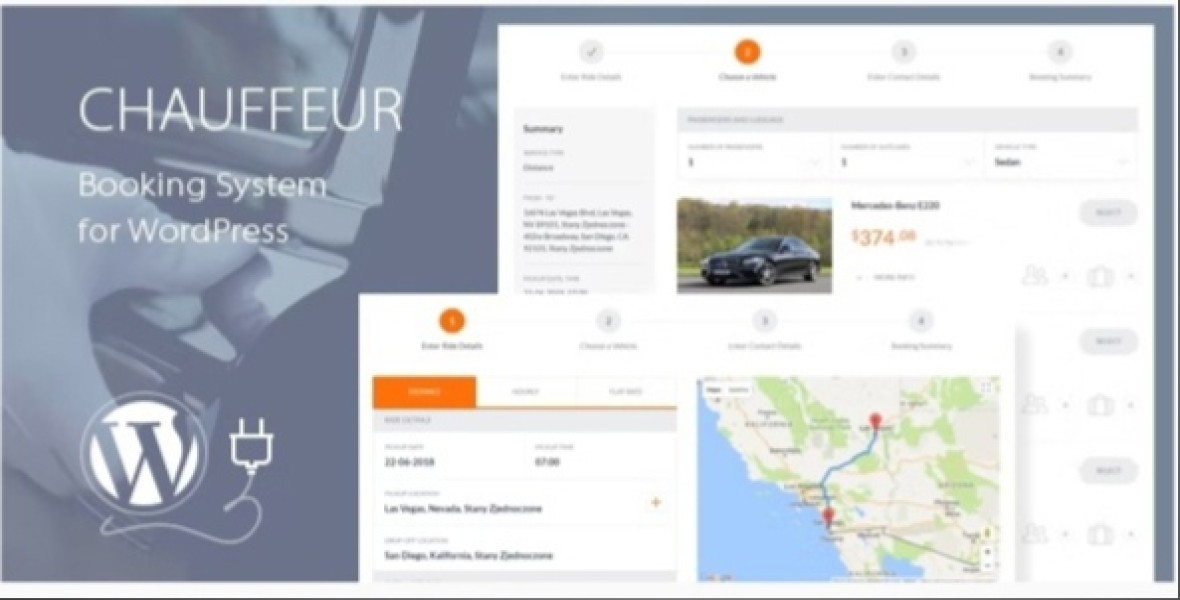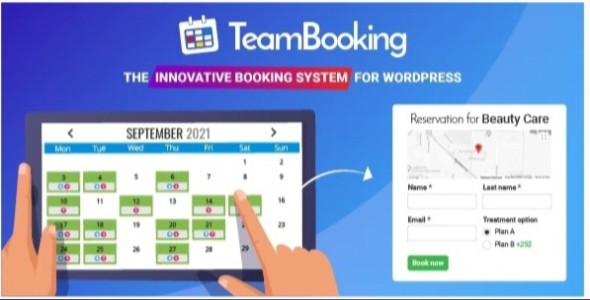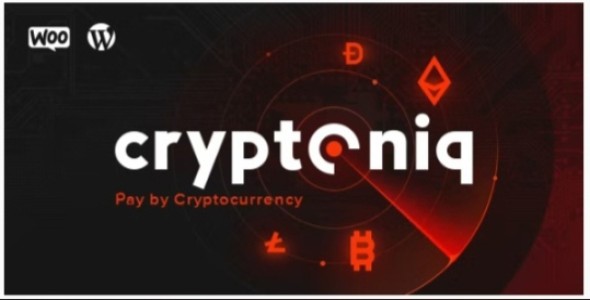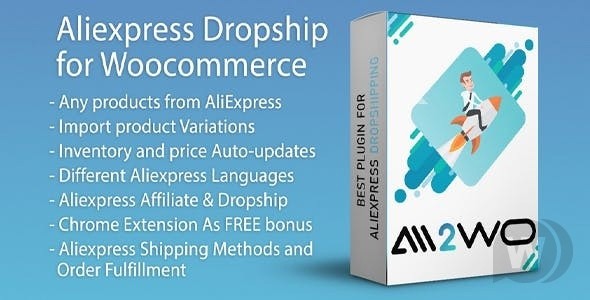Chauffeur Booking System for WordPress v.6.3
Chauffeur Booking System is a powerful limo reservation WordPress plugin for companies of all sizes. It can be used by both limo and shuttle operators. It provides a simple, step-by-step booking process with online payments, e-mail and sms notifications, WooCommerce and Google Calendar integration and an intuitive backend administration.
With Chauffeur Booking System you can easily take online reservations for any route defined e.g. airport transfer or city tour, hourly or point-to-point with support for intermediate points (stops). It will help you enhance customer service and manage your limo rental business online.
RESPONSIVE LAYOUT
Chauffeur Booking is fully responsive which means each and every plugin element adapts perfectly for any screen size. The plugin works great on all mobile devices and tablets.
3 TYPES OF SERVICES / STEP BASED NAVIGATION
The plugin offers support for 3 types of services: Distance (Point-to-Point), Hourly, Flat Rate with the possibility of using all or only selected ones. The navigation in the plugin is based on convenient steps.
LIVE ROUTE PREVIEW / TOTAL DISTANCE, TOTAL TIME CALCULATION
The plugin draws a route map and supports an unlimited number of intermediate points (stops). It also calculates the total distance and total time (including extra time and return time if applicable). In addition the plugin can calculate the distance between the base and the pickup/drop off location and add a fee to the total amount for the bookin
MULTIPLE BOOKING FORMS
You can create an unlimited number of booking forms and use different settings for each of them.
EXTRA TIME, RENTAL TIME / ADVANCED BOOKING PERIOD
Choose whether you want to offer the option of extra time, specify the minimum and maximum rental time of the vehicle and set advance booking period to allow booking up to defined number of days in advance.
EXCLUDED DATES / E-MAIL NOTIFICATIONS
Specify and manage the dates not available for booking. Define the list of recipients and select the sender’s e-mail account from which the messages will be sent with info about new bookings.
MULTIPLE PAYMENT METHODS
Chauffeur Booking plugin provides multiple payment methods including PayPal, Stripe, Cash and Wire Transfer. If you use WooCommerce on your website you can use the payment methods supported by the WooCommerce.
BOOKING EXTRAS
Add unlimited number of add-ons which can then be selected by the customer, like child seat, alcohol package or a box of chocolates.
DEFINE YOUR OWN ROUTES
You can define your own routes. This is useful for specific business type like shuttle operators, airport transfers or city tours.
VEHICLES
Define an unlimited number of vehicles (limos) and set a number of parameters for them. Set vehicle name and description, featured image, gallery, vehicle type, make and model. Enter maximum number of passengers and suitcases. Enter price per distance and per hour, specify tax rate and assign vehicle attributes.
ATTRIBUTE TYPES
You can define an unlimited number of vehicle attributes like color, engine, etc. and then you can assign them to individual vehicles (limos) in their settings.
MULTIPLE CURRENCIES IN A SINGLE FORM
The plugin comes with integrated exchange rates importer which allows you to convert the base currency of the plugin into one of the many available currencies. You can create one booking form that supports multiple currencies (e.g. for different language versions of the page).
EXTENSIVE PRICING RULES
You can define your own pricing rules depending on the booking form, selected vehicle, service type, route, day of the week, range of dates or hours and even ride distance. For example, you can set a different ride price on each weekend over a distance greater than 50 km. You can define an unlimited number of pricing rules.
DRIVING ZONE / CUSTOM ORDER FORM FIELDS
Set your driving zone – an area of your business. You can choose from the list of countries or draw an area on the Google Map. For example: if you choose Russia or an area with a radius of 50 km from Paris, your clients will not be able to order a chauffeur outside of this criterion.
Convenient form builder will allow you to create an order form tailored to your business. Create sections and form fields, specify whether a field is required and settle your own error messages.
GEOLOCATION / WIDGETS
The plugin allows the use of browser and server geolocation. For the second type, the admin can choose which server will handle the requests. All these functions can be turned off if they are not needed.
You can use a simpler version of the booking form without maps, navigation and driving information, which is more legible for end users. Such a widget can be displayed on sidebars and sliders, especially on the home pages.
CUSTOM AND DEFINED LOCATIONS
In addition to the fact the user can choose any pickup and drop off location, you can also impose certain fixed locations and narrow down the selection only to them. You have the option to set the user to be able to add their own intermediate stops (waypoints) to the route. Choosing and defining a location is always supported by Google’s autosuggestion tool.
BOOKING FORMS
With this module you can create an unlimited number of booking forms and for each of the forms define different settings. And there are a lot of them!
- Browse, add, edit or delete booking forms.
- Get the generated shortcode and put it on any page in your chosen spot to display the booking form on your website.
- Define service type offered: distance (point-to-point), hourly, flat-rate for predefined routes. You can create a booking form only for one type of service or for all types of services.
- Choose whether you want to enable or disable transfer type option (e.g. return ride) for selected services.
- Choose whether you want to offer an option of extra time. You can set the time range and minimum time unit.
- Specify the minimum and maximum rental time of the limousine and minimum time unit.
- Set booking period, a range of days during which customer can send a booking.
- Specify the time interval between reservations of the same vehicle.
- Define whether to display additional costs such as initial or delivery fee or hide them and count to the price of the vehicle.
- You can define your company base location and apply the delivery fee resulting from the delivery of the car from the base to the pickup location.
- If you have only one car you can skip the second step (a vehicle selection) and don’t display it on the booking form.
- Specify minimum distance and minimum order value needed to place an order.
- Set default booking status for new orders (new, accepted, rejected or finished).
- Enable or disable a sticky summary sidebar.
- Choose whether to display vehicle filter bar on the booking form.
- Would you like to scroll the page to add-ons after choosing a vehicle? Enable or disable this option.
- Specify vehicle categories (vehicle types) that are available in the booking system.
- Specify routes that are available in the booking system.
- Specify add-ons categories that are available in the booking system.
- Set business hours for each day of the week.
- Exclude dates from the booking system.
- Specify available payment methods. Choose between PayPal, Stripe, Cash and Wire Transfer. If you use WooCommerce on your website you can use the payment methods supported by the WooCommerce.
- Set payment method as mandatory or not, when ordering.
- Enable or disable a deposit option.
- Define percentage value of the deposit (if applicable).
- Set your driving zone – an area of your business. You can choose from the list of countries or draw an area on the Google Map. For example: if you choose Russia or an area with a radius of 50 km from Paris, your clients will not be able to order a chauffeur outside of this criterion.
- Define your own form elements. Create sections and form fields, assign fields to the sections and create an order form tailored to your business.
- Build a list of agreements needed to be accepted by the customer before placing an order.
- Set e-mail accounts for senders and recipients of notifications about new bookings.
- Enable or disable Nexmo and Twilio SMS notifications about new bookings.
- Enable or disable an option to avoid routes with tolls, highways and ferries when drawing a route.
- Set a number of settings for a google map such as: zoom settings, map control type, map scrolling and dragging behavior.
- Apply your own colors to the booking form.
BOOKINGS
Displays a list of all submitted orders (bookings) in the system.
- Browse, edit or delete submitted bookings.
- Set statuses for bookings: New Booking, Accepted, Rejected, Finished.
- The administrator receives information about: the selected type of service, pickup date and time, order total amount, deposit to pay, distance, rental time of the vehicle, comments to order, route details, transfer type, extra time (if choosen), vehicle name with prices per hour and per distance, extras choosen by the customer, customer contact details and chosen form of payment.
- The administrator receives the complete list (billing) of services and add-ons selected by the customer. Each item on the list is described, including name of the item, name of the unit, quantity, unit price, net value, tax and total gross amount.